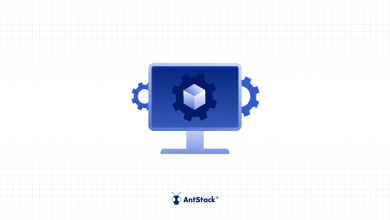Promoting an event is all about grabbing attention and inspiring action, and your Facebook event banner can play a pivotal role in this. When utilized correctly, your banner is much more than just an image; it’s the face of your event. A compelling, well-designed banner can set the tone for your promotion and draw attendees to participate. While the design is important, getting the correct dimensions is equally critical. Having the wrong Facebook banner sizes can result in poor image quality, cropping issues, or even distortions, all of which may negatively impact your promotion. Understanding these dimensions and how to use them effectively can make a world of difference in driving engagement.
Why Are Facebook Banner Sizes Important?
When creating a banner for your Facebook event, dimensions matter. Using improper sizes can result in blurry or cropped images, which might convey a lack of professionalism. Facebook optimizes its platform for seamless visuals, but only if you adhere to its preferred specifications. Event banners, business pages, and cover photos all have different size requirements, and failing to meet these standards can make your promotion look subpar.
Recommended Facebook Banner Sizes for Events
When designing a Facebook event banner, always aim for the platform’s recommended dimensions. For event promotion, the current ideal size for banners is 1200 x 628 pixels. This aspect ratio of 1.91:1 ensures your banner fits perfectly across all devices, maintaining its quality and clarity.
If you’re unsure why these sizes matter, consider how Facebook adjusts banners based on different device screens. A banner that looks great on a desktop might appear cropped or stretched awkwardly on a mobile device if the dimensions are not correct.
Key Considerations for Facebook Event Banners
- File Format: Use high-quality formats, such as JPEG or PNG, to avoid compression issues.
- Text and Safe Zones: Keep critical elements like event names, dates, and call-to-action text within the center to avoid cropping.
- Resolution: Ensure your image has at least 72 DPI (dots per inch) for standard quality, though higher resolutions are recommended for professional results.
Designing a Stunning Facebook Event Banner
A great banner is not just about the right dimensions; what you include in the design is equally important. Here’s how to create a banner that resonates with your audience and optimizes your event promotion strategy.
1. Highlight Key Details
Your banner should provide the essential event details at a glance. Include the name of the event, its date and time, and possibly the venue. Use bold, readable fonts to ensure clarity.
2. Use Eye-Catching Imagery
A high-quality image can make or break your banner. Whether it’s a photo of the previous event or a creative graphic, use visuals that capture attention and are relevant to your event. Warm, vibrant colors often stand out in news feeds and pique interest.
3. Maintain Brand Consistency
If your event is tied to a brand, ensure your Facebook banner aligns with your branding strategy. Use your brand’s color palette, logo, and typography to foster a sense of recognition.
4. Incorporate a Call to Action
Your banner is not just about visuals; it’s a tool to drive engagement. Encourage potential attendees to act, whether by registering, sharing the event, or clicking an RSVP button. Adding text like “Join us!” or “Reserve your spot!” can make your banner more dynamic.
5. Test Your Banner Across Devices
Always preview your banner on both desktop and mobile devices to verify it displays correctly. Facebook’s interface can change how banners appear based on screen size, so testing ensures a seamless experience for your audience.
Additional Facebook Banner Sizes to Keep in Mind
When promoting events, you might also use other areas of Facebook that require banners. Here are the recommended sizes for other types of banners you might need during your promotions.
- Facebook Cover Photo for Pages: 851 x 315 pixels (recommended)
- Facebook Group Cover Photo: 1640 x 856 pixels
- Facebook Ad Images: 1080 x 1080 pixels (square) or 1200 x 628 pixels (landscape)
- Video Thumbnails: 1280 x 720 pixels
Using these sizes correctly ensures that your visuals appear professional across the entire platform, reinforcing your event’s credibility.
Common Mistakes to Avoid
When it comes to Facebook banner sizes, even small mistakes can have a big impact. Here’s what you should avoid during your design process.
- Ignoring the Aspect Ratio: Stretching or shrinking images to fit can lead to poor results. Always use the recommended dimensions.
- Overcrowding the Banner: Too much information or excessive design elements can overwhelm viewers. Keep your design minimal and impactful.
- Low-Quality Images: Pixelated banners portray an unprofessional image. Always use high-resolution assets.
Final Thoughts
Your Facebook event banner is an opportunity to make a lasting impression before your event kicks off. Following the optimal Facebook banner sizes and implementing design best practices can elevate your event promotion efforts and help you stand out in a crowded online space. With the right banner in place, you’ll not only attract more attendees but also set a professional and engaging tone for your event.
Remember, attention to detail is key, from the dimensions of your banner to the quality of its design. By focusing on these aspects, you can ensure your Facebook event promotion efforts lead to success.